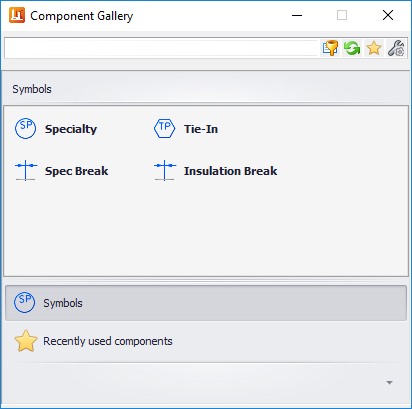Symbols Gallery
Displays a list of specialty annotation symbols which can be used to display symbol attributes on the current drawing.
Accessed from:
The following gallery displays which can be left floating or docked to the drawing area.
Select the symbol by clicking the item name or the associated icon, then press OK.
| Setting | Description |
|---|---|
| Specialty Item | Inserts a Specialty Item symbol for a selected object. Requires object selection or insertion point selection, symbol insertion point, leader endpoint, and specialty item number designation prior to placement. |
| Tie-In-Symbol | Inserts a Tie-In symbol to identify where a Process Line ties into an existing process. Requires connection point, symbol insertion point, and tie-in point number selection prior to placement. |
| Spec Break |
Inserts a Specification Break symbol for a selected Line. This command splits the run and displays the change in specification from one run to the next. Requires pipe selection to display the Split Run dialog. From there you select one of the two pipe runs to define the Specification change . How To |
| Insulation Break | Inserts an Insulation Break symbol for a selected line. The annotation includes the Insulation Thickness and Insulation Type. Requires pipe selection to display the Split Run dialog. From there you select one of the two pipe runs to define the change in Insulation Thickness and Type. |
Annotate Multiple Break Properties
A multiple property break component can be placed into a pipe run using the following key-in:
PID insert OpenPlant_PID PIPING_SPECIFICATION_BREAK_ALT1
The pipe run will split into two runs which will display in the Split Run dialog. One run maintains the original property values while the property values of the second run are modified. Select which run to define the new values for from the Split Run dialog.
The list of properties whose value changes are annotated is customizable and must be pre-configured in the OpenPlant_PID_Supplemental schema.
By default, the Specification, Insulation Material and Insulation Thickness properties are already pre-configured and display as shown when the above key-in is used to break a pipe run.